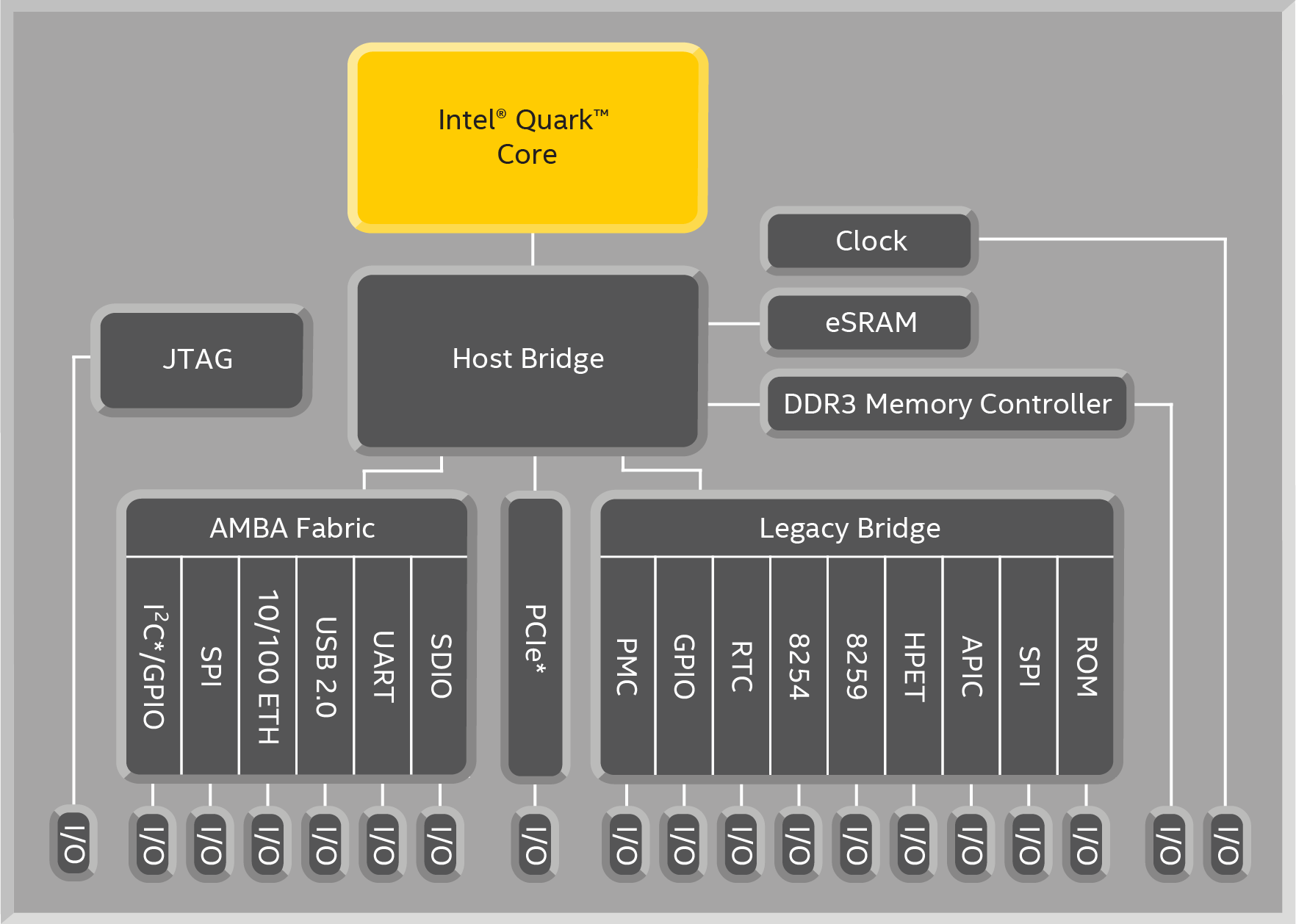
- Overall development
- SoC support
- FSP 1.1 integration
- Board support
- Quark™ FSP
- CorebootPayloadPkg
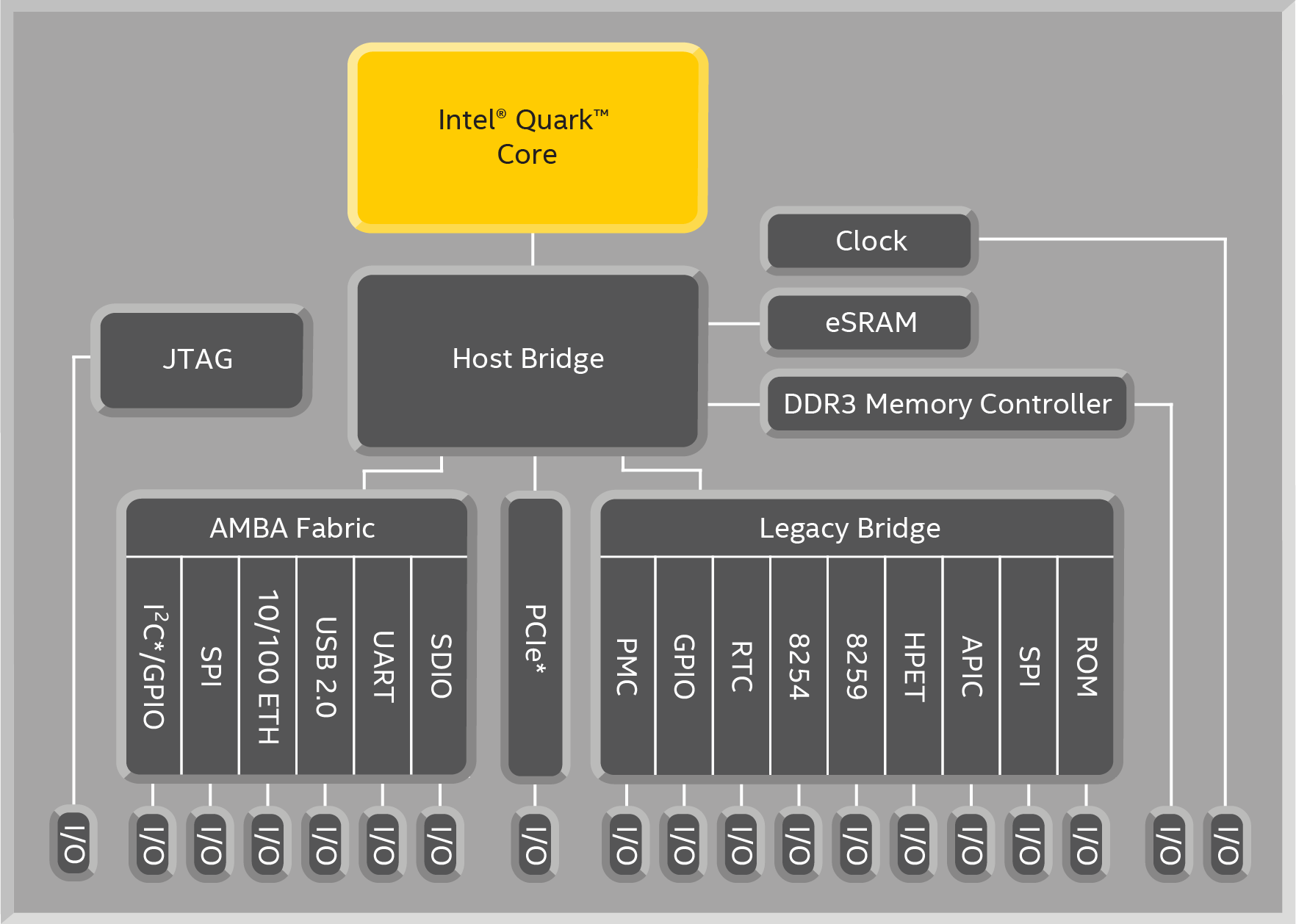 |
The Quark™ SoC code was developed using the
Galileo Gen 2
board:
|
Build Instructions:
build -p CorebootPayloadPkg/CorebootPayloadPkgIa32.dsc -a IA32 \
-t GCC48 -b DEBUG -DDEBUG_PROPERTY_MASK=0x27 \
-DDEBUG_PRINT_ERROR_LEVEL=0x80000042 -DSHELL_TYPE=BUILD_SHELL \
-DMAX_LOGICAL_PROCESSORS=1
ls Build/CorebootPayloadPkgIA32/DEBUG_GCC48/FV/UEFIPAYLOAD.fd
build -p CorebootPayloadPkg\CorebootPayloadPkgIa32.dsc -a IA32 -t VS2015x86 -b DEBUG -DDEBUG_PROPERTY_MASK=0x27 -DDEBUG_PRINT_ERROR_LEVEL=0x80000042 -DSHELL_TYPE=BUILD_SHELL -DMAX_LOGICAL_PROCESSORS=1
dir Build\CorebootPayloadPkgIA32\DEBUG_VS2015x86\FV\UEFIPAYLOAD.fd
Use the following steps to setup a build environment:
export WORKSPACE=$PWD
export PACKAGES_PATH="$PWD/edk2:$PWD/edk2-non-osi"
cd edk2
export WORKSPACE=$PWD
. edksetup.sh
set WORKSPACE=%CD%
set PACKAGES_PATH=%WORKSPACE%\edk2;%WORKSPACE%\edk2-non-osi
set EDK_TOOLS_BIN=%WORKSPACE%\edk2-BaseTools-win32
cd edk2
edksetup.bat
Getting the Quark FSP source:
There are two versions of FSP: FSP 1.1 and FSP 2.0. There are also two different implementations of FSP, one using subroutines without SEC and PEI core and the original implementation which relies on SEC and PEI core. Finally there are two different build x86 types release (r32) and debug (d32).
Note that the subroutine implementations are a work in progress.
Build commands shown building debug FSP:
There are some helper scripts to copy the FSP output into the coreboot source tree. The parameters to these scripts are:
Script files:
Build Instructions:
build -p QuarkPlatformPkg/Quark.dsc -a IA32 -t GCC48 -b DEBUG -DDEBUG_PROPERTY_MASK=0x27 -DDEBUG_PRINT_ERROR_LEVEL=0x80000042
ls Build/Quark/DEBUG_GCC48/FV/Quark.fd
build -p QuarkPlatformPkg/Quark.dsc -a IA32 -t VS2012x86 -b DEBUG -DDEBUG_PROPERTY_MASK=0x27 -DDEBUG_PRINT_ERROR_LEVEL=0x80000042
dir Build\Quark\DEBUG_VS2012x86\FV\Quark.fd
Documentation:
Modified: 17 May 2016